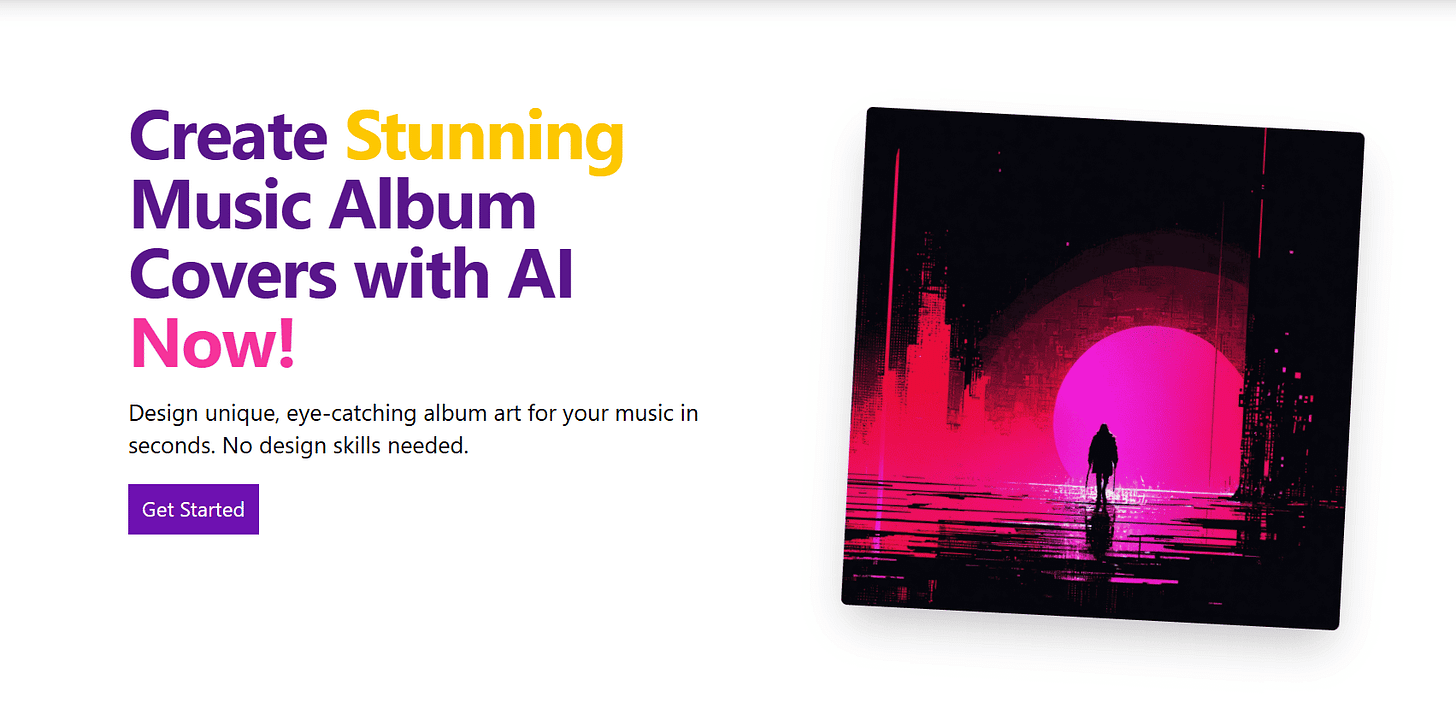I Made an Album Cover Maker: A Creative Tool for Artists and Musicians
In the world of music, album covers are much more than just a visual representation of a musical project. They are a first impression, an artwork that embodies the essence of the music, and often, they serve as a reflection of the artist's vision. With the rise of independent music and self-publishing, the need for accessible and easy-to-use tools to create stunning album covers has never been higher. That's why I decided to build an Album Cover Maker, and in this post, I'll walk you through the process, the technology behind it, and how this tool can help you bring your music to life visually.
Why an Album Cover Maker?
As a musician or artist, not everyone has access to professional graphic designers or the tools needed to create custom album art. While there are plenty of design platforms out there, many of them can be overwhelming or expensive for people just starting out. My goal was to create a tool that simplifies the design process, making it accessible to everyone, whether you're a seasoned pro or just releasing your first track.
With the Album Cover Maker, you can create eye-catching artwork that reflects your music, all without the steep learning curve of traditional design software.
The Tech Behind the Album Cover Maker
I built this tool using a combination of modern web technologies to make the process as seamless as possible:
Next.js for the Frontend: I used Next.js for its powerful capabilities, including fast rendering, great SEO, and overall flexibility. This allows the album cover maker to be fast, reliable, and responsive.
Node.js with Express for the API: The backend of the tool is powered by a Node.js server using Express. This handles requests for image generation, user input, and custom image manipulation.
Vercel AI SDK for Image Generation: To make it easy for users to generate unique album covers, I integrated the Vercel AI SDK. This leverages AI to help create stunning, high-quality artwork based on user inputs and preferences. You can input your desired theme or style, and the AI will craft something visually appealing.
How It Works
The process of creating your album cover is designed to be intuitive and user-friendly. Here’s a quick rundown of how you can start designing your album art:
Choose Your Style: Select from a variety of themes and styles based on the genre of your music. Whether you're looking for a minimalist design or something bold and colorful, the Album Cover Maker has something for you.
Generate and Download: Once you're happy with your design, simply hit "Generate" and watch as the tool creates a polished album cover. After it's generated, you can easily download it and use it for your music release.
Instant Sharing: Need to share your design with a team or collaborators? The tool allows you to share the generated image directly through social media or email.
Why You Should Try It
Whether you’re an independent artist releasing singles, an aspiring musician, or someone looking to create a professional-looking album cover without breaking the bank, this tool is for you. Here are a few reasons why you should give it a go:
Simplicity: No need for advanced design skills. The tool is designed to be easy to use, even if you’ve never created album art before.
Cost-Effective: Professional album covers can be expensive, but with this tool, you can create stunning designs for free or at a very low cost.
Fast: Creating an album cover doesn’t have to take hours. With a few clicks, you can have a ready-to-use design in minutes.
AI-Powered Designs: The AI helps create unique artwork, ensuring that your album cover stands out and fits your musical identity.
The Future of the Tool
This is just the beginning for the Album Cover Maker. I’m continuously working to improve the tool, adding new features like customizable templates, collaboration options, and even an advanced image editor for those who want more control over their designs. Plus, I’m exploring the possibility of integrating the tool with music distribution platforms so that you can upload your album cover directly to streaming services once it's complete.