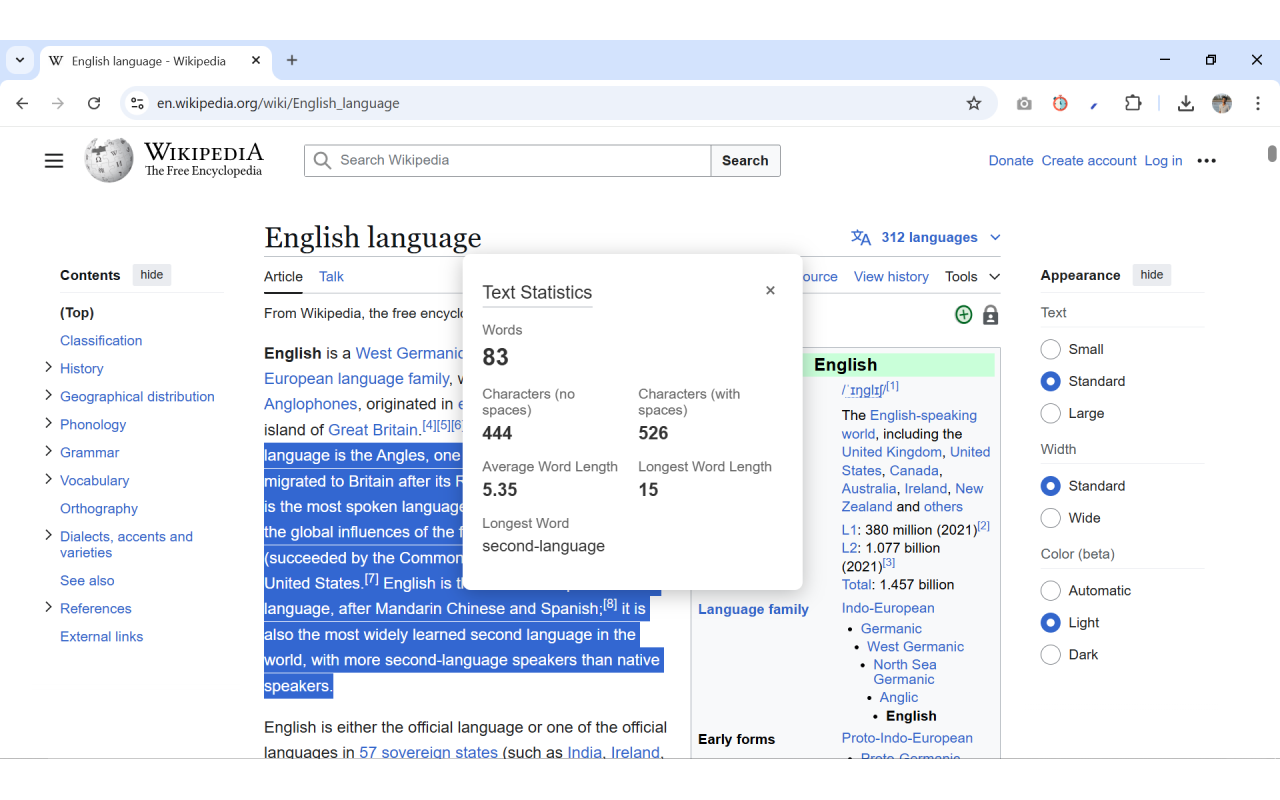I Just Launched a New Chrome Extension: Word Counter Plus
I'm excited to share something new I've been working on — a Chrome Extension for Word Counting!
Hey everyone,
I’m super excited to announce the launch of a brand-new Chrome Extension I built — a lightweight, no-fuss Word Counter that helps you quickly analyze any selected text on the web with just one right-click.
Whether you’re a content writer, journalist, student, developer, or just someone who likes knowing how long something is, this extension is designed to save you time and clicks.
🌟 What Does It Do?
When you highlight any portion of text on a webpage, you can simply right-click and choose “Count Words” from the context menu. Instantly, you’ll see a popup that shows:
🔢 Word Count – How many words are in the selection
✏️ Character Count – Total characters (with and without spaces)
📏 Average Word Length – Great for analyzing readability
🏆 Longest Word – Curious about which word stands out? Now you’ll know
No more jumping between browser tabs, no more copy-pasting into online tools. Everything happens right there, right when you need it.
🧠 Why I Made This Extension
I built this because I constantly found myself needing to check the word count of text on webpages — emails, articles, reports, etc. But it was always a chore:
Select the text
Copy it
Open a word counter website
Paste it
Wait for results
That’s way too many steps for something that should take one click. So I thought — why not build a Chrome extension that does it instantly?
This tool is simple, clean, and focused entirely on doing one job really well: Counting words and giving useful text metrics right from your browser.
🚀 Features at a Glance
✅ No ads, no tracking — completely private
✅ No sign-in or permissions needed
✅ Lightweight and fast
✅ Works on almost any webpage
✅ Clean UI with readable font and spacing
💡 How to Use It
Install the extension from the Chrome Web Store (link below)
Highlight any text on a webpage
Right-click and select “Count Words”
See the results in a small popup box instantly
📥 Download & Try It Out
🔗 Chrome Web Store Link to the Extension
The extension is 100% free to use. I’d love it if you give it a try and let me know how it works for you!
🛠 What’s Next?
I’m planning a few enhancements based on user feedback — things like:
Copy-to-clipboard option for the results
Support for right-to-left languages
Optional toolbar button for quick access
🙌 Feedback Welcome!
If you try it out and have thoughts, ideas, or bug reports, I’d really appreciate hearing from you. You can reach me via email, or leave a review on the Chrome Web Store.
Thanks for reading — and happy word counting!